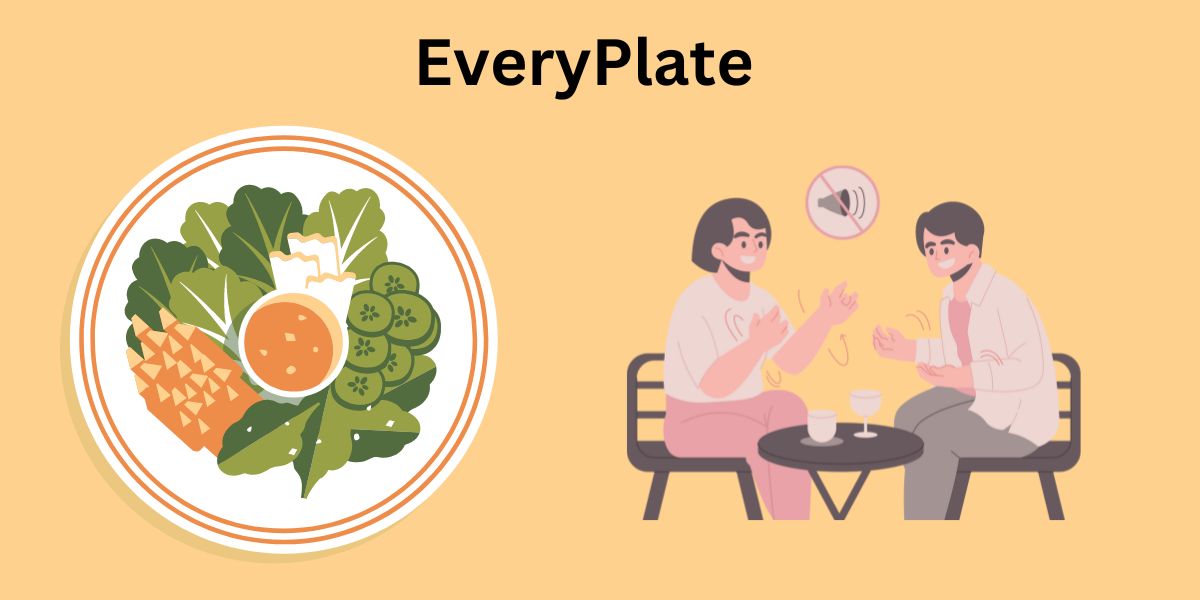In today’s fast-paced world, meal planning and preparation can be a difficult task. With the rise of meal kit delivery services, many people are looking for convenient and affordable ways to cook healthy meals at home.
One such service is EveryPlate, a meal kit delivery company that offers a number of recipes and ingredients to make cooking easy and enjoyable. In this article, we will guide you through the process of signing in to your EveryPlate account and canceling your meal subscription.
- What is EveryPlate
- Features of EveryPlate
- How does it work?
- How to Sign Up EveryPlate Account
- EveryPlate Subscription Prices 2024
- How to cancel EveryPlate Meal Subscription
- Why Cancel Your EveryPlate Subscription?
- People May Ask
- How do I cancel my EveryPlate subscription?
- Can I pause my EveryPlate subscription?
- Can I skip a week with EveryPlate?
- How do I change my EveryPlate password?
- Conclusion
What is EveryPlate
EveryPlate is a meal kit delivery service that sends you the ingredients you need to make delicious and easy meals at home. They offer a number of recipes, from classic comfort food to international dishes, all at an affordable price.
Features of EveryPlate
Here are the features of EveryPlate:
- It offers affordable meal kits, with prices ranging from $4.99 to $7.49 per serving and discounts for larger orders.
- Provides various meal options, including Meat and Veggie, Veggie, Family Faves, Quick and Easy, and Nutrish and Delish plans.
- Allows for customization of meals through its CustomPlate feature, enabling users to swap out ingredients or protein sources.
- Includes specially designed boxes with insulating liners and ice packs to keep ingredients fresh for up to 48 hours.
- Offers recyclable packaging, including cardboard boxes, separators, and gel ice packs.
- Delivers meals Monday through Saturday, with options for same-day or next-day delivery, depending on location.
- It provides a market feature where users can add foods to their weekly box.
- Offers a number of meal options, including premium kits with higher-priced ingredients and unique flavor profiles.
How does it work?
Here’s a simple overview:
- Go to the EveryPlate website, choose your plan, and provide some basic information.
- Select the meals you want to make for the week. You can choose from 26 different recipes every week!
- EveryPlate will send you all the ingredients you need for your chosen meals, along with a simple recipe to follow.
- Use the ingredients to cook your meals, and enjoy a delicious and stress-free dinner.
How to Sign Up EveryPlate Account
Signing in to your EveryPlate account is a straightforward process that can be done in a few simple steps.
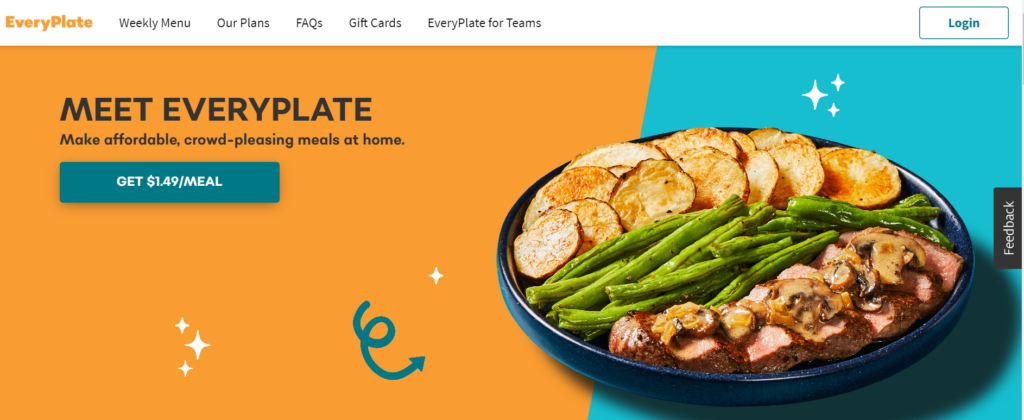
Step 1: Go to the EveryPlate Website
To sign in to your EveryPlate account, go to the EveryPlate website and click on the “Sign In” button located at the top right corner of the page.
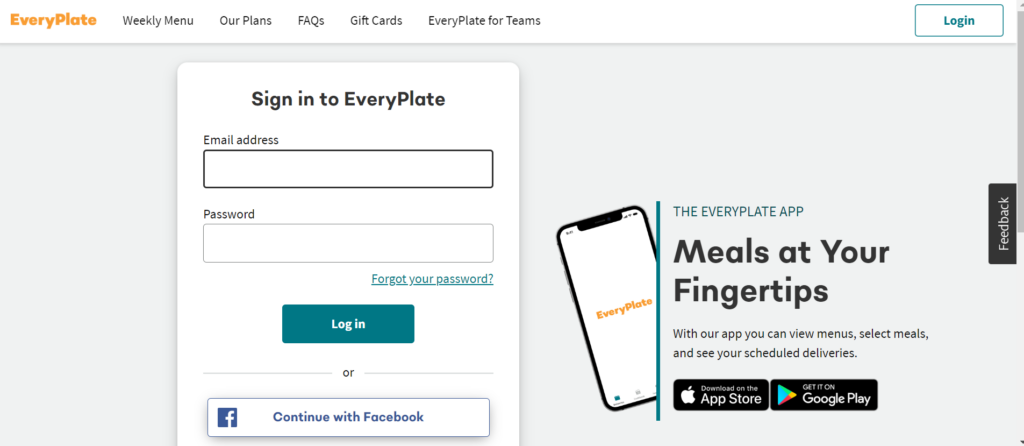
Step 2: Enter Your Email and Password
Enter your email address and password in the designated fields. If you have forgotten your password, click on the “Forgot Password” link and follow the prompts to reset your password.
Step 3: Access Your Account
Once you have entered your login credentials, click on the “Sign In” button to access your EveryPlate account.
Related Articles
- Exploring Culinary Adventures For Intrepidfood.eu Richness
- Is Burger King Going Out of Business?
- Important Cool Mom Food: Transforming Our Family with Healthy Meals
- A Day at Brouwer Fruit: The Sweet Taste of Kersen Verkoop
- How Hot Are Takis Fuego? Unveiling the Scoville Mystery Behind the Snack
EveryPlate Subscription Prices 2024
EveryPlate offers affordable meal kit subscription plans, with prices starting at an affordable rate. Here are the current subscription prices for 2024:
- Weekly Meal Kit Subscription: EveryPlate offers a weekly meal kit subscription plan, which starts at $3.99 per box. This plan is ideal for individuals or couples who want to enjoy a home-cooked meal without breaking the bank.
- Bi-Weekly Meal Kit Subscription: For those who want to enjoy a meal kit every other week, EveryPlate offers a bi-weekly subscription plan starting at $7.98 per box.
- Monthly Meal Kit Subscription: EveryPlate also offers a monthly subscription plan, which starts at $15.96 per box. This plan is ideal for families or individuals who want to enjoy a meal kit every month.
Wrapping up,
| Plan | Price per Box | Shipping Rate |
|---|---|---|
| Weekly | $3.99 | $5.99 |
| Bi-Weekly | $7.98 | $5.99 |
| Monthly | $15.96 | $5.99 |
How to cancel EveryPlate Meal Subscription
Canceling your EveryPlate meal subscription is also a simple process that can be done in a few steps.
Step 1: Log In to Your Account
Log in to your EveryPlate account using your email and password.
Step 2: Go to the Subscription Settings
Click on the “Subscription” tab and then click on the “Cancel Subscription” button.
Step 3: Confirm Cancellation
Confirm that you want to cancel your subscription by clicking on the “Confirm Cancellation” button.
Why Cancel Your EveryPlate Subscription?
There are several reasons why you may want to cancel your EveryPlate subscription. Some of the most common reasons include:
- If you find that the recipes and ingredients provided by EveryPlate are not varied enough, you may want to cancel your subscription and try a different meal kit delivery service.
- If you have specific dietary restrictions or preferences, you may find that EveryPlate does not offer enough options to accommodate your needs.
- EveryPlate is a relatively affordable meal kit delivery service, but if you find that the cost is still outside of your budget, you may want to cancel your subscription.
People May Ask
How do I cancel my EveryPlate subscription?
To cancel your EveryPlate subscription, log in to your account, go to the subscription settings, and click on the “Cancel Subscription” button.
Can I pause my EveryPlate subscription?
Yes, you can pause your EveryPlate subscription by logging in to your account and going to the subscription settings. Click on the “Pause Subscription” button to pause your subscription.
Can I skip a week with EveryPlate?
Yes, you can skip a week with EveryPlate by logging in to your account and going to the subscription settings. Click on the “Skip Week” button to skip a week.
How do I change my EveryPlate password?
To change your EveryPlate password, log in to your account and click on the “Account” tab. Click on the “Change Password” button and follow the prompts to reset your password.
Conclusion
In conclusion, signing in to your EveryPlate account and canceling your meal subscription is a simple process that can be done in a few simple steps. Whether you are looking for a convenient and affordable way to cook healthy meals at home or you need to cancel your subscription for any reason, EveryPlate is here to help.

I am a passionate technology and business enthusiast, constantly exploring the intersection where innovation meets entrepreneurship. With a keen eye for emerging trends and a deep understanding of market dynamics, I provide insightful analysis and commentary on the latest advancements shaping the tech industry.