The current generation of speech synthesis and text-to-speech (TTS) technology is quite versatile. Gone are the days when you could find only TTS at Google Translate.
Fresh technologies and platforms are just a couple of clicks away and once the written text or transcription is provided in many languages, they transform into realistic narrations. Fake You is one of the platforms that are developing at a very fast rate.
Pay attention that it not the best solution, whatever your needs are. Let us investigate the text-to-speech features of Fake You and its alternatives.
- What is Fake You text-to-speech
- Who created Fake You
- How to use FakeYou
- How Fake You text-to-speech works
- What will make Fake You the best
- Fake You brings up safety concerns
- Features of Fake You
- The pros of Fake You Text-to-Speech
- The cons of Fake You text-to-speech
- The uses for Fake You
- Troubleshooting solutions for problems with Fake You
- Alternatives
- People May Also Ask
- What is FakeYou?
- What makes FakeYou special?
- What are the pros and cons of FakeYou?
- Do I have to pay to use FakeYou?
- Are there other tools like FakeYou?
What is Fake You text-to-speech
Fake You Text-to-Speech is a computer program that can turn written words into spoken words that sound like humans. It uses smart computer techniques to understand how people naturally speak, including the rhythm and tone of their voice.
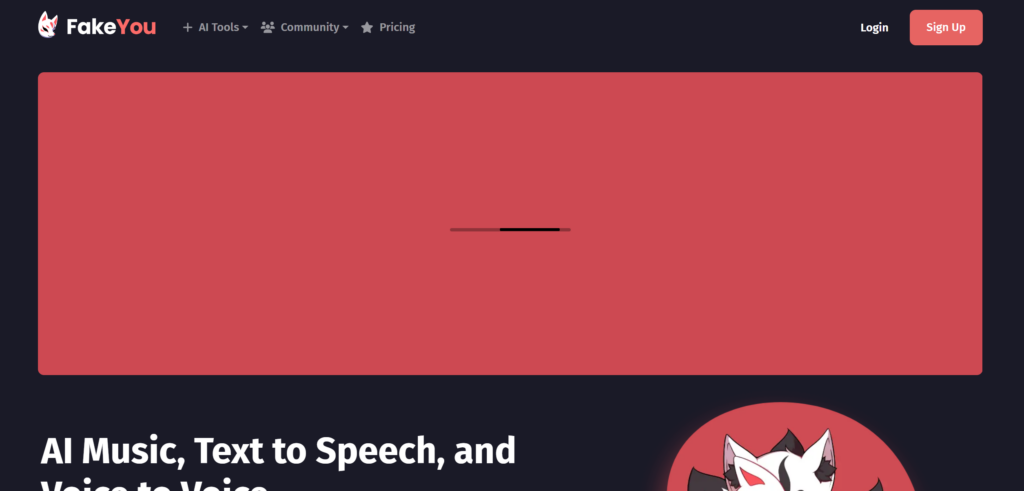
This program lets users make fake voices that sound like famous people. It has many options for copying the voices of well-known people and characters. Users can also use voice models that are freely available to everyone.
This tool is really handy for people who create content and want to make their messages more interesting. You can change your written text or your voice to sound like your favorite character. This tool can be used in many ways, like adding voiceovers to videos, making podcasts, and creating content.
Who created Fake You
Fake You is the TTS voice generator that allows users to create their own voice. All of the active contributors choose to be anonymous; however, you can find their online names on the App’s “About” page. The gestibers’s responsibilities range from coding, voice sourcing, and data gathering to moderation of Discord discussions and requests.
Setting aside the fact that Fake You is open-source software, this means it is available for all to use and improve for those with the right skills. Nevertheless, the site features IP rate limits, and hitting the API may necessitate a token for unlocking queues.
Upon announcing you are going to use the API, you can request the token on the Fake You Discord channel.
How to use FakeYou
here’s a step-by-step guide on how to use FakeYou:
- Visit the FakeYou website.
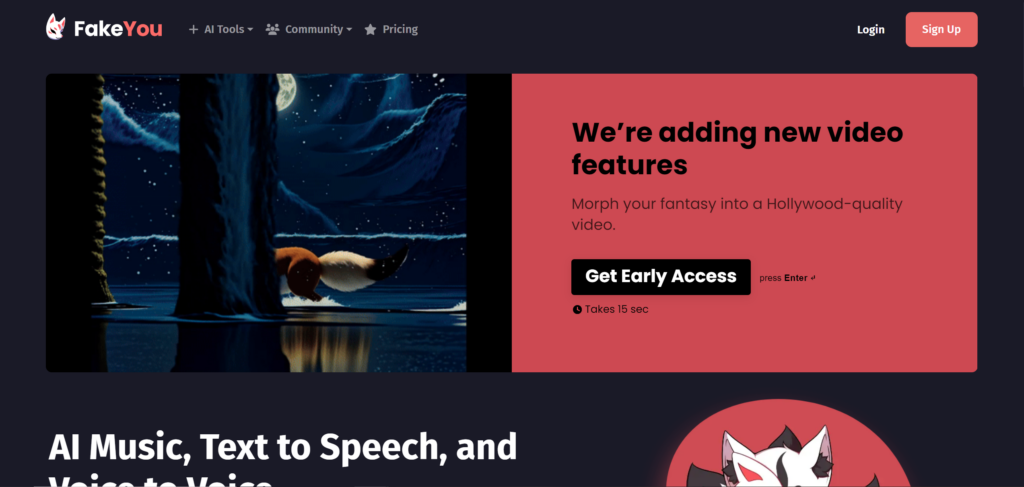
- Sign up for an account.
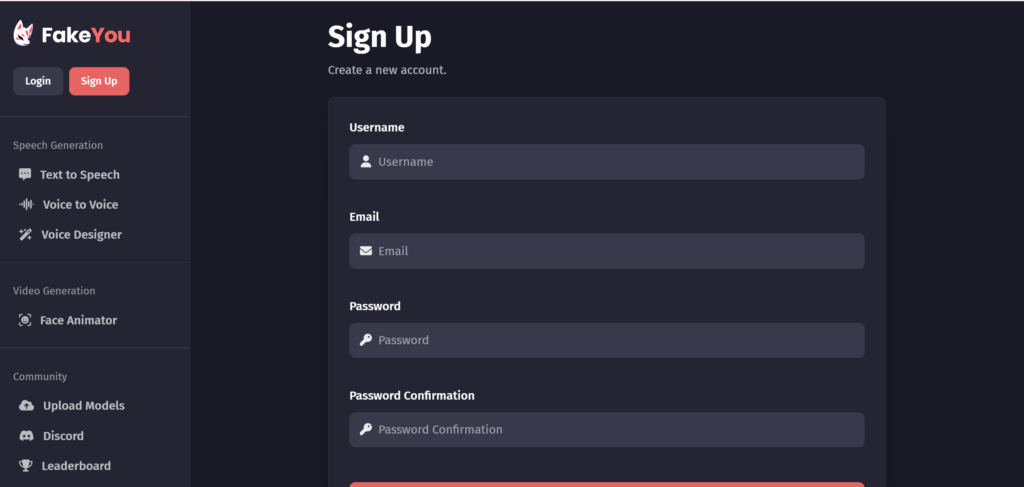
- Choose the Text to Speech or Voice to Voice feature based on your needs.
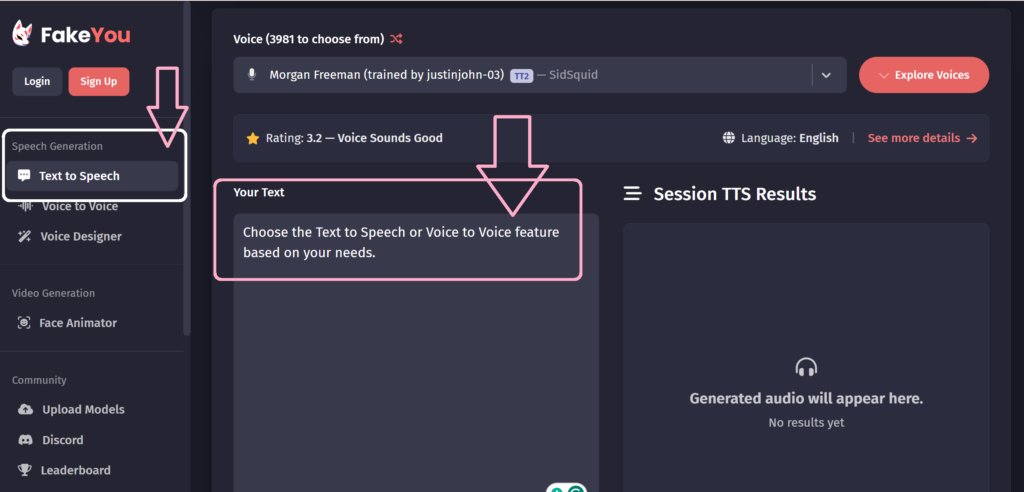
- If you choose Text to Speech, input the text you want to convert into speech.
- If you choose Voice to Voice, record or upload the voice you want to transform.
- Select the character or celebrity voice you want to mimic.
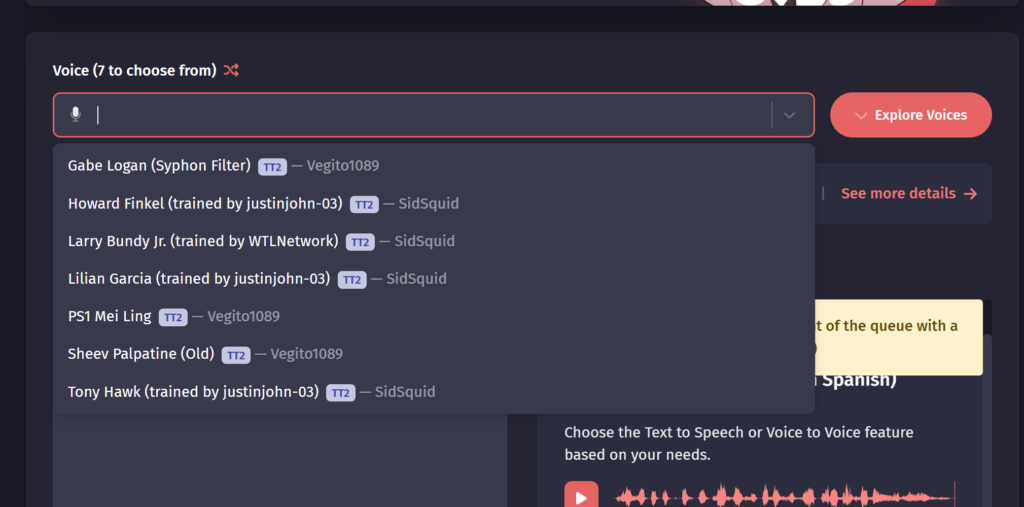
- Click “Speak.”
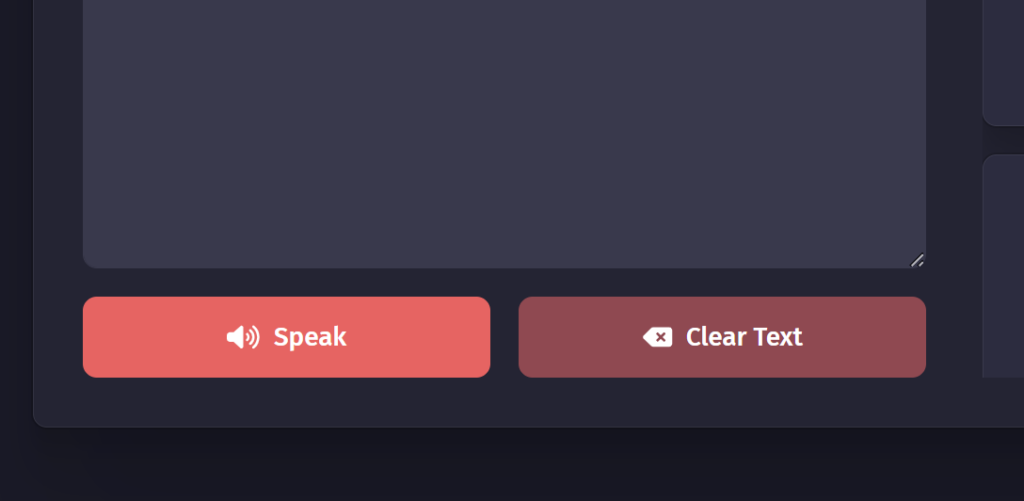
- Play the generated audio.
How Fake You text-to-speech works
Fake You Text-to-Speech is a computer program that can make written words sound like a person speaking. It uses smart computer techniques to understand how people naturally talk and uses this to make the speech sound real.
It is a tool on the internet that can make fake voices that sound very real. You can type in what you want it to say, pick the voice and language, and it will turn your words into speech.
On the Fake You website, you can type or paste in text and pick from over 2,400 voices to read it out loud. You can pick a voice that fits what you need, like English, Portuguese, German, Spanish, and more. One of the favourite types of voices is the “Real People” category, which has over 180 voices. Anything you make with Fake You can be shared online or downloaded as a sound file.
Fake You is made by a group of people who work together online. Even though we do not know their real names, you can see their online names on the App’s “About” page. These people do all sorts of jobs, like writing computer codes, finding voices, collecting data, and talking about projects online.
Because Fake You is open-source, anyone can use it and make it better if they know how. But, the website has some rules to make sure it does not get too busy, and if you want to use their special tools, you might need a special pass. You can ask for this pass on the Fake You online chat channel.
Checkout More: FakeYou: AI Text-to-Speech & Voice Conversion App Review- Unveiling Innovations: Key Highlights from Geekzilla CES 2023
- Maximizing API Success: The Critical Role of Wireframing and Modeling
- FlipsideViber.net: Your Ultimate Guide to Digital Innovations and Trends
- Plutoscreen.life: Revolutionizing Your Online Experience
- “Does Instagram Send Alerts for Story Screenshots? Find Out!”
- Nvidia Set to Unveil GeForce RTX 40 Super GPUs at CES 2024
- NVIDIA 5000 Series: Everything We Know About Release Date, Specs, and Rumors
- Upcoming AMD and Nvidia GPUs: Leaked Specs and Product Names for 2024
What will make Fake You the best
Fake You Text-to-Speech, driven by advanced AI, is ahead of its competitors in the field of voice synthesis and speech conversion thanks to its ability to create and transform speech. It is supported by AI technology. The program makes use of state-of-the-art neural network models to maximize the effectiveness of the speech rendering, bringing about a total naturalness and good fluidity. It is a platform chosen by content creators of various sectors due to its unique qualities and functionalities.
Adopting its various customization features such as different accents and intonation patterns, Fake You provides a flexible solution to articulate varied project needs. No matter whether you need synthetic voices for videos, podcasts, or other such creative works, Fake You provides you with seamless and engaging experiences through its outstanding capability.
To make “Fake You” the best, it could focus on the following areas:
- Voice Quality: The voices should sound as natural and human-like as possible. This includes proper intonation, inflexion, and emotion.
- Language Support: Offering a wide range of languages and accents would make the tool more accessible and useful to people around the world.
- Ease of Use: The interface should be user-friendly, making it easy for users to input text, select voices, and generate speech.
- Customization: Users should be able to customize the speech output, such as adjusting the speed, pitch, and volume.
- Privacy and Security: Ensuring user data is secure and privacy is respected is crucial. Users should feel confident that their text inputs are handled responsibly.
- Community Engagement: As an open-source project, encouraging contributions from the community can lead to continuous improvement and innovation.
- API Access: Providing a robust and efficient API can help developers integrate “Fake You” into their own applications, expanding its use cases.
Fake You brings up safety concerns
Good AI should be able to generate Fake You’s voice while we still pay attention to the safety issues. Albeit Fake You Text-to-Speech in itself is a trustworthy and safe service, attention is necessary to avoid misuse. The lifelike nature of the speech output of this AI voice generator can take the risk of spreading misinformation or hate speech without being detected.
To fulfill this responsibility, we should use these tools ethically and responsibly so that the produced content will maintain integrity and take care of the interests of others’ well-being. By being mindful of the potential consequences and by following ethical rules, we can make good use of Fake You text-to-speech for beneficial and useful goals.
Features of Fake You
“Fake You” is a tool powered by artificial intelligence that has a lot of cool features:
- Text to Speech: This lets you change written words into spoken words with a voice made by a computer.
- Voice to Voice: This lets you talk in a different voice.
- Voice Designer: This lets you make your own AI voice.
- Face Animator: This lets you make faces move with sound.
- Celebrity Voice Generator: This lets you make audio or videos of your favourite characters saying whatever you want.
- Natural Language Processing and Speech Synthesis: These are fancy words for the technology it uses to make voices that sound real and human-like.
- AI Music: This lets you use Fake You’s deepfake technology to make music.
- Upload Models: This lets you upload your own models for more personalized results.
- Community Leaderboard: This lets you interact with the Fake You community and see how your creations rank.
- Voice Cloning: Fake You lets you copy your own voice, making deep fake versions of different voices.
- Language Support: Fake You can work with many languages, including English, Spanish, Italian, German, Portuguese, and French.
- Variety of Voices: Fake You has over 2,000 different voice options, giving a lot of choices for people who create content.
- Pricing Plans: Fake You has different pricing plans to fit different users and you can use it on a website.
The pros of Fake You Text-to-Speech
Fake You Text-to-Speech is a really good tool that has a lot of benefits:
- It is easy to use, so anyone can use it without much trouble.
- It is versatile, meaning it can change text or voice into the voice of your favorite character.
- You can change the voice output and emotions to add personality to your messages.
- It can make high-quality audio that sounds very similar to human speech.
- Even though it has a lot of advanced features, Fake You is reasonably priced.
These features make it a great choice for people who create content, professionals, and services that help people with disabilities. But like any software, it has some limitations, so you should think about these when deciding if it is the right tool for you.
The cons of Fake You text-to-speech
Fake You Text-to-Speech is a really good tool, but it does have some downsides:
- You might need more control over the small details of the sound it makes.
- It might not be the best choice for certain things, like doing voiceovers for videos, where you need the speech to sound really natural.
- It might not have as many voice options as you would like.
- It cannot replace professional voiceover work.
- You might need to pay to use some of its advanced features.
- It cannot clone voices.
- How long it takes to convert text to speech might depend on how fast your internet is.
- It cannot record anything, it only supports text-to-speech.
- Sometimes, Fake You might not work properly.
You should think about these things when deciding if Fake You Text-to-Speech is the right tool for you.
The uses for Fake You
“Fake You” is a tool that uses artificial intelligence (AI) and it can do lots of cool things:
- Celebrity Voice Generator: This lets you make audio or videos where it sounds like your favorite characters are saying whatever you want.
- Text to Speech: You can turn your written words into the voice of your favorite character. This is great for making voiceovers for videos, podcasts, and other creative projects.
- Voice to Voice: This feature lets you talk in a different voice.
- Voice Designer: You can make your own AI voice with this.
- Face Animator: This lets you make faces move along with audio.
- Personalizing Messages: You can use this tool to make personal messages more special.
- Creating Audiobooks: You can use it to make audiobooks.
- Generating Voices for Virtual Assistants: It can make voices for virtual assistants sound more like real people.
Troubleshooting solutions for problems with Fake You
Here are some problems and solutions for Fake you:
Problem 1: Fake You does not understand what you are saying
- What’s happening: Sometimes, Fake You might not understand the words you’re using. This can make the voice sound strange.
- How to fix it: Try to use simple and clear words. This can help Fake You sound more natural.
Problem 2: Browser extensions are causing issues
- What is happening: Some add-ons in your browser might stop Fake You from working properly.
- How to fix it: Try turning off these add-ons in your browser (like Chrome, Edge, or Firefox). Then see if Fake You works better.
Problem 3: The voice sounds robotic
- What is happening: Sometimes, the voice from Fake You might sound like a robot, without any emotion.
- How to fix it: Try changing the voice settings if you can. You can adjust things like how high or low the voice is, how fast it talks, and how much it stresses certain words. Also, try breaking up long sentences into shorter ones.
Problem 4: Fake You say words wrong
- What is happening: Fake You might not say some words or names correctly, especially if they are unusual or spelt in a tricky way.
- How to fix it: If Fake You is saying a word wrong, try spelling it out the way it sounds. Or, you can give a guide (like “it’s pronounced like…”) to help Fake You say it right.
Problem 5: Fake You does not support all languages
- What is happening: Fake You might not be able to speak in the language you want.
- How to fix it: Check if Fake You can speak in your language. If not, you might need to use a different text-to-speech service that does. Also, look for any language packs or updates.
Problem 6: Network or server issues
- What’s happening: Sometimes, Fake You might not work because of problems with the internet or its own servers.
- How to fix it: Make sure your internet is working and that Fake You’s servers are up and running. If it still does not work, try again later or use a different text-to-speech platform.
Alternatives
- Fliki:
- Text to Video: Transform your text into videos easily with AI text-to-video generator.
- AI Voiceover: Transforming Text into Engaging Narrations with AI Voices.
- Idea to Video: Create videos for social media in seconds by entering your prompt.
- AI Avatar: Craft lifelike narratives with AI Avatars.
- Text to Speech: Transform your text into lifelike speech.
- Voice Cloning: Get a realistic clone of your voice by recording a 2-min sample.
- Blog to Video: Create engaging videos from blog articles.
- PPT to Video: Repurpose your Powerpoint by converting it to Video.
- Tweet to Video: Instantly create viral tweet videos.
- Photo to Video: Create videos from your photos.
- Product Video: Make videos from your product pages.
- Translator: Instantly translate video content online.
- Murf AI:
- More than 120 different voices.
- Voice Changer.
- Voiceover sync options.
- Over 20 different languages.
- Text-based audio editor.
- Grammar assistant.
- PlayHT:
- Easy one-click conversions: Convert your blog into a podcast using Google WaveNet TTs.
- High-quality voices: Supports more than 17+ languages with their different dialects and 30+ natural, human-sounding voices.
- Embed: Select text from any place on the internet and embed your podcast wherever you like.
- AI voice-overs: With its state of the art text-to-speech algorithm, allows users to do AI voice-overs for YouTube videos, blog posts, and audiobooks.
- Audio Analytics: Analyze the performance of your audio content.
- Listnr:
- AI voice generator: Create voiceovers with 1000+ different voices in over 500 languages.
- Text to speech editor: Edit your text and audio in one place.
- High-quality voices: Supports more than 17+ languages with their different dialects and 30+ natural, human-sounding voices.
- Embed: Select text from any place on the internet and embed your podcast wherever you like.
- AI voice-overs: With its state of the art text-to-speech algorithm, allows users to do AI voice-overs for YouTube videos, blog posts, and audiobooks.
- Speechify:
- Natural-sounding AI voices.
- Cross-platform synchronization.
- Speed control.
- Google Text to Speech:
- Simple-to-Use API: Quickly integrate speech synthesis into your application.
- Wide Selection of Voices and Languages: Over 220+ voices across 40+ languages and variants.
- Synchronize Speech for an Enhanced Visual Experience.
- Optimize Your Streaming Audio.
- Adjust Speaking Style, Speech Rate, Pitch, and Loudness.
- Amazon Polly Text to Speech:
- Simple-to-Use API: Quickly integrate speech synthesis into your application.
- Wide Selection of Voices and Languages: Over 600 AI voices and support for 75+ languages.
- Synchronize Speech for an Enhanced Visual Experience.
- Optimize Your Streaming Audio.
- Adjust Speaking Style, Speech Rate, Pitch, and Loudness.
- Newscaster Speaking Style.
- Adjust the Maximum Duration of Speech.
- Platform and Programming Language Support.
People May Also Ask
What is FakeYou?
FakeYou is a pretty cool artificial intelligence tool. It is designed to create deepfake audio or videos just from text. Imagine having your favorite characters say anything you want!
What makes FakeYou special?
FakeYou is packed with features! It offers a wide variety of voices, including those of celebrities and everyday people, adding up to a whopping 2,400 options. Plus, it is web-based, so you can access it from any device with an internet connection. And the best part? Its AI technology ensures the voices it generates are incredibly realistic, and it keeps getting better with each update.
What are the pros and cons of FakeYou?
There is a lot to love about FakeYou. It has a diverse range of voice options, generates realistic voices, continually improves with updates, and has a user-friendly web interface. But it does have its limitations as it only able to convert text to speech.
Do I have to pay to use FakeYou?
No, not at all! FakeYou is completely free to use.
Are there other tools like FakeYou?
Yes, if you are looking for alternatives, you might want to check out iMyFone VoxBox and Uberduck.ai.

I am a passionate technology and business enthusiast, constantly exploring the intersection where innovation meets entrepreneurship. With a keen eye for emerging trends and a deep understanding of market dynamics, I provide insightful analysis and commentary on the latest advancements shaping the tech industry.
