Gang Beasts is one of the most chaotic and fun-filled party games on the market, with players battling it out in hilarious physics-based arenas. Whether you’re playing on Xbox, PlayStation, PC, or Nintendo Switch, mastering the controls is crucial to gaining the upper hand in the game.
This guide covers the control layouts for every platform, as well as tips on how to throw, climb, and perform combo moves.
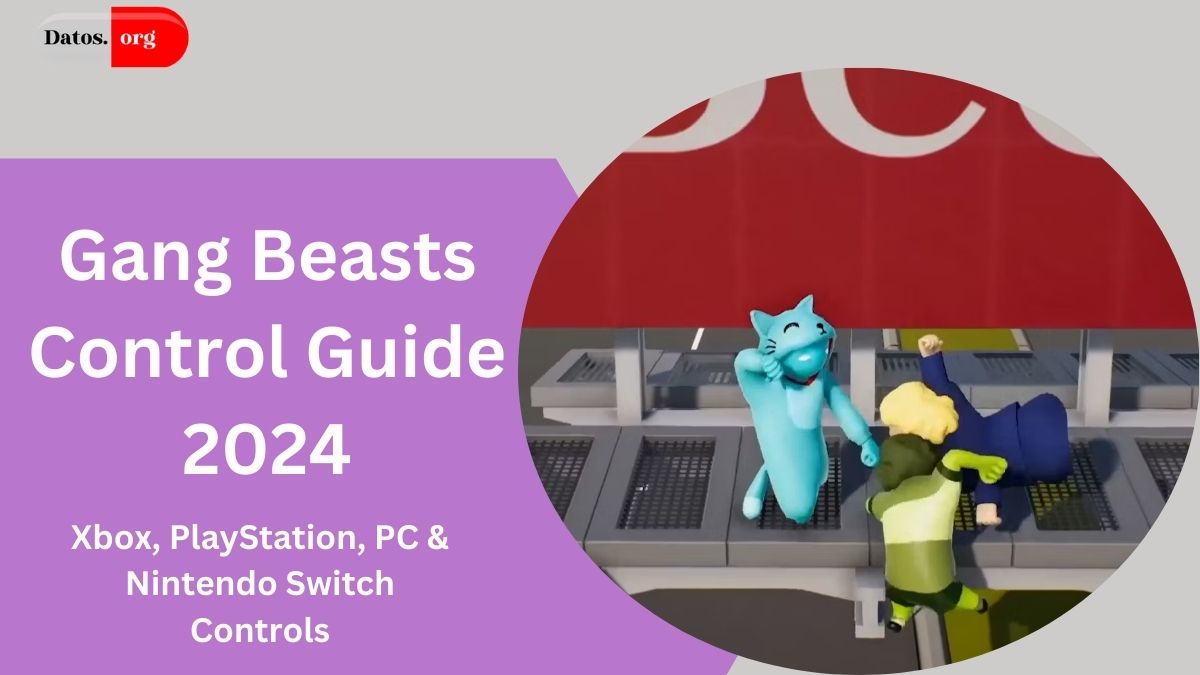
Gang Beasts Controls for Xbox Series X|S
Whether you’re playing on Xbox Series X|S or using an Xbox controller on PC, the control scheme is the same.
- Jump: A
- Run: Hold A + direction
- Kick: X
- Punch/Grab (Left): LB
- Punch/Grab (Right): RB
- Lift: Y
- Duck: B
- Crawl: Hold B
Gang Beasts Controls for PC Keyboard
While playing on PC, keep in mind that mechanical keyboards offer better responsiveness, making some movements easier to perform.
- Movement: WASD
- Jump: Space
- Punch/Grab (Left): Left mouse button
- Punch/Grab (Right): Right mouse button
- Lift: Shift
- Kick: M
- Duck: Ctrl
MUST READ: Free Fortnite Skins in October 2024: A Complete Guide.
Gang Beasts Controls for PlayStation
The PlayStation controls for Gang Beasts are similar to Xbox, but with a few changes due to the controller layout.
- Jump: X
- Run: Hold X + direction
- Kick: Square
- Punch/Grab (Left): L1
- Punch/Grab (Right): R1
- Lift: Triangle
- Duck: Circle
Gang Beasts Controls for Nintendo Switch
Here’s the control layout for Nintendo Switch:
- Jump: B
- Run: Hold B + direction
- Kick: Y
- Punch/Grab (Left): L
- Punch/Grab (Right): R
- Lift: X
- Duck: A
MUST READ: A Knock at the Door: The Journey to Jack Skellington
How to Throw in Gang Beasts
Mastering the throw mechanic is key to knocking your opponents off the map. To throw in Gang Beasts:
- Grab your opponent with both arms (press LB and RB simultaneously).
- Lift them up using the Y button (Triangle on PlayStation).
- Release both grab buttons to throw them over the edge.
How to Climb in Gang Beasts
Climbing in Gang Beasts requires practice. Use the following steps to climb efficiently:
- Grab the ledge with both arms (LB and RB).
- Jump up by pressing the jump button (A on Xbox, X on PlayStation).
- Kick your legs up by holding the kick button while continuing to jump.
Gang Beasts Combo Moves
There are a variety of combo moves you can perform to get the upper hand:
- Dropkick: Press jump, then tap kick mid-air.
- Backflip: Press jump and hold kick while moving backward.
- Powerslide: Hold kick and crawl in any direction.
MUST READ: League of Legends Spending Guide: How to Check Your Purchases
Conclusion
With these controls, you’ll be able to dominate the arena and throw your friends off the map with ease. Practice makes perfect, so spend some time familiarizing yourself with the controls on your platform of choice. Happy brawling!

I am a passionate technology and business enthusiast, constantly exploring the intersection where innovation meets entrepreneurship. With a keen eye for emerging trends and a deep understanding of market dynamics, I provide insightful analysis and commentary on the latest advancements shaping the tech industry.