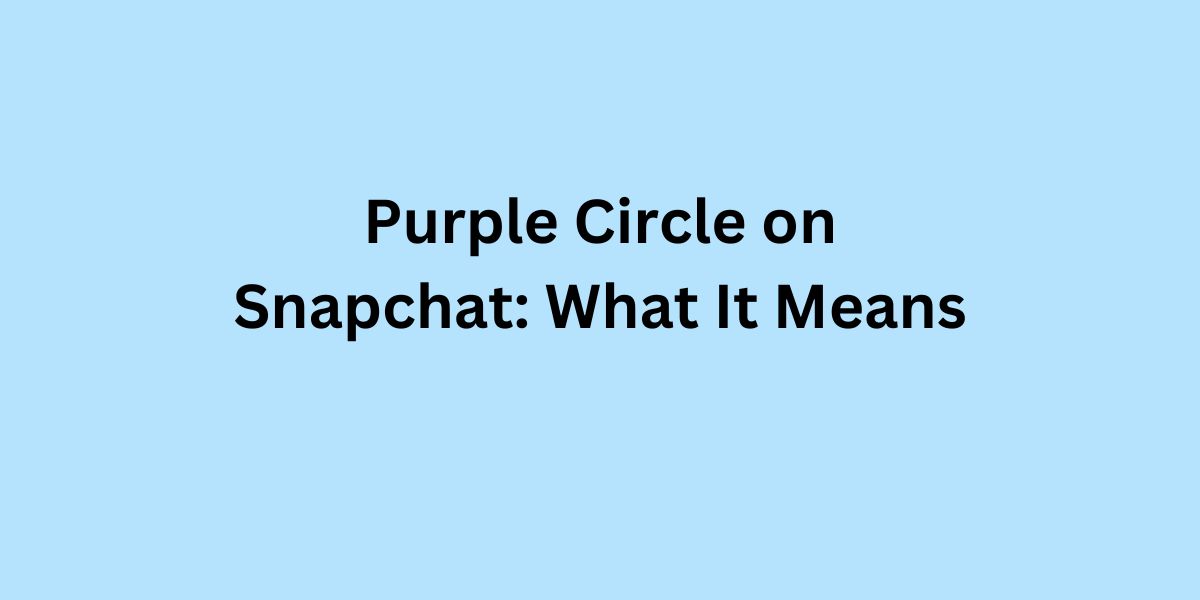Have you ever seen that purple circle on Snapchat and pondered about the exclusive group you were not a part of? You have just stumbled upon the treasure trove of knowledge about Snapchat symbols. Whether it is about Snapchat’s purple circle or comprehending the importance of Snapchat story hues, you have come to the correct place.
So, get ready, Snapchat user, it is time to explore the vibrant universe of Snapchat story symbols and their interpretations:
- Meaning of Purple Circle on Snapchat
- Other colored circles on Snapchat
- Some other snapchat story icons and meanings
- Interacting with Snapchat’s Color Indicators
- People May Ask
- What does the purple lock ring mean on Snapchat?
- What does it mean when you get a purple Snapchat?
- What is the purple circle?
- How can you tell if someone is active on Snapchat?
Meaning of Purple Circle on Snapchat
The purple circle on Snapchat has a few different meanings depending on where you see it within the app:
- In the Stories Section: If there is a purple circle around your friend’s story on the Stories page, it is an indicator that they have recently uploaded a story that you have not seen yet.
- In the Add Friends Section: On the Stories page, when you swipe through the story uploads of your Friends, you’ll find a row of recommended friends, each with a purple circle around their Bitmoji and an Add friend button. Similarly, when you scroll through Quick Add, you can find a similar circle around the Bitmoji of some users. It also indicates that the user has uploaded a story that you have not seen.
- Purple Circle Around Snapchat Stories With Lock Sign: If there is a purple ring around a user’s Bitmoji with a lock sign, it indicates that they have uploaded a private story, to which you have been added as well. Only intended recipients including you can view the story. Once viewed, the purple ring will turn grey.
- Purple Circle Around Snapchat Stories With No Lock Sign: If there is a simple purple circle around someone’s Bitmoji on Snapchat’s Stories section, it indicates they have uploaded a new story that you have not viewed yet. It applies to both public stories and those shared with your friends list. Once you tap on the story and view its content (photos or videos), the purple circle will disappear.
Other colored circles on Snapchat
Here are the meanings of these coloured circles on Snapchat:
- Purple Circle: The purple circle on Snapchat primarily indicates that a friend has uploaded a story that you have not seen yet. It can also mean that the user has uploaded a private story, to which you have been added.
- Blue Circle: The blue circle on Snapchat appears around your friend’s story when it is a private story. It also appears when you access someone’s stories while browsing through your friends list/messaging tab.
- Red Circle: The red circle on Snapchat indicates that you have sent or received a snap image in the chat. When you send a snap image to other users, you will see the red-colored arrow icons in the chat when it has been delivered or viewed by the user.
- Green Circle: The green circle on Snapchat is an Activity Indicator that shows up exclusively on the Add Friends screen. It does not necessarily mean that a person is currently online but tells you that they were active on the app recently. It can be turned off in privacy settings.
Related Articles
- Mastering TitaniumShare.life: Your Essential Guide
- Why Influencers are Essential to Modern Social Media Marketing
- Must-Know Social Media Marketing Stats to Enhance Your Strategy
- Benefits and Costs of Social Media Marketing Services: A Comprehensive Guide
- Mastering Social Media: Building an Authentic Personal Brand
Some other snapchat story icons and meanings
Let us know the meanings of Snapchat story icons in a simple way:
- Solid Arrow: Your message has been successfully sent
- Outlined Arrow: The recipient has opened your message
- Solid Square: You have received a message from this contact
- Outlined Square: You have opened the message from this contact
- Overlapping Arrows: The contact took a screenshot of your message
- Circular Arrow: The contact replayed your message
The colors of these icons also have meanings:
- Red Icons: This indicates a Snap without any audio
- Purple Icons: This indicates a Snap with audio
- Blue Icons: This indicates a Chat (not a Snap)
- Gray Icons: This indicates a Snap or a Chat is pending, possibly due to connection issues or because the recipient is not your friend
There are also some icons that may appear on stories:
- Padlock Icon: This is a private story that has been shared with you, as you cannot contribute to it
- Multi-person Icon: This story is only viewable by select people, you can contribute to it.
- No Icon: This story is visible to everyone
These symbols help you track the status and interaction of your messages and stories.
Interacting with Snapchat’s Color Indicators
Let us know how to interact with Snapchat’s color indicators in a simple way:
- Color Matching on Snapchat: To color match on Snapchat, you need to open a photo or video, tap the pen icon, select the color palette, and use the eyedropper tool to pick a color from your snap. You can experiment with different colors and shades to add an artistic touch to your Snapchat stories.
- Blending Colors on Snapchat: To blend colors, you need to use the color slider. Select your first color from the palette, then lightly draw on your snap. Next, choose a second color from the palette. Gently overlap the second color with the first to create a blended effect.
- Snapchat Color Indicators: Snapchat uses different color indicators to help users understand the status of their interactions. For example, red icons indicate a Snap without any audio; purple icons indicate a Snap with audio; blue icons indicate a Chat and grey icons indicate a Snap or a Chat is pending.
- Snapchat Story Colors: Snapchat uses different colors for story icons to help users understand the status of the stories. For example, a purple circle around a friend’s story indicates that they have recently uploaded a story that you have not seen yet.
- Using Third-Party Apps for Color Matching: You can also use third-party apps like Adobe Capture or Coolors alongside Snapchat to create a consistent color palette.
People May Ask
What does the purple lock ring mean on Snapchat?
The purple lock ring around a story on Snapchat means that the story is private and you are one of the selected friends who can view it. If you see a purple lock, it means you have not viewed the story yet. Once you view it, the lock will turn grey.
What does it mean when you get a purple Snapchat?
A purple Snapchat indicates that you have received or sent a Snap video in the chat. When you send a Snap video to a friend, you will see purple-colored arrow icons in the chat when it has been delivered or viewed by your friend.
What is the purple circle?
The purple circle on Snapchat primarily indicates that a friend has uploaded a story that you have not seen yet. It can also mean that the user has uploaded a private story, to which you have been added.
How can you tell if someone is active on Snapchat?
While Snapchat does not show an online status, there are a few ways to guess if someone might be active. You can check if they have recently posted a story or sent a Snap. If they have, they are likely active. You can also check their friends list to see if they have recently added or removed any friends.

I am a passionate technology and business enthusiast, constantly exploring the intersection where innovation meets entrepreneurship. With a keen eye for emerging trends and a deep understanding of market dynamics, I provide insightful analysis and commentary on the latest advancements shaping the tech industry.