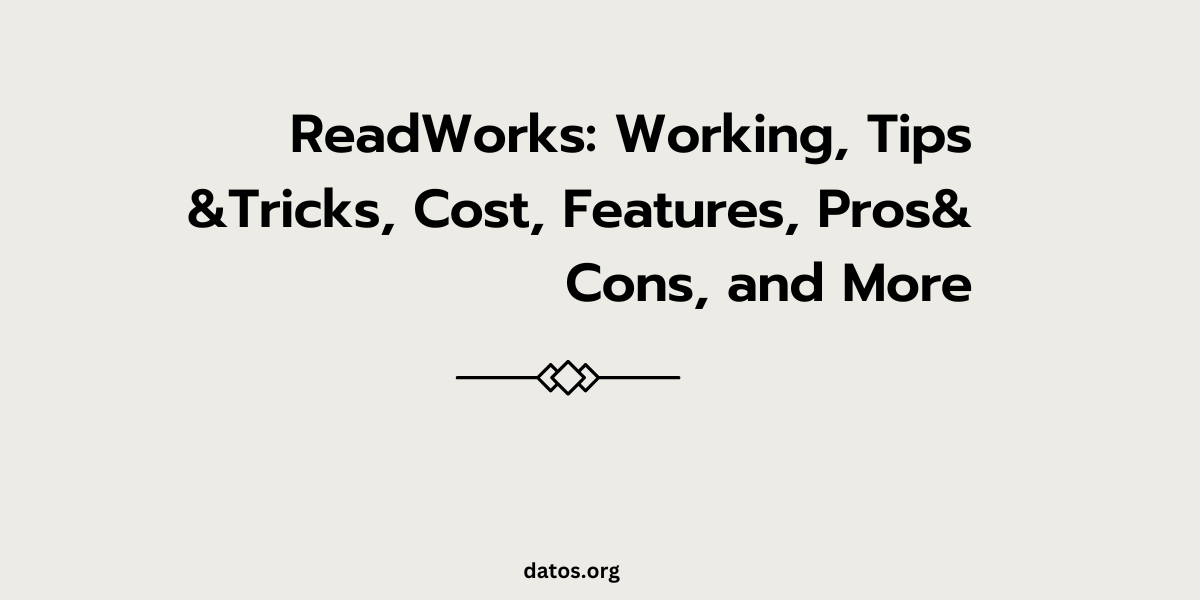Do you want a tool that would enhance your reading comprehension? ReadWorks may be exactly what you need! It is a fun resource to use with online teaching and learning, where students are provided with captivating paragraphs to read and answer questions.
Readworks also offers teachers and parents tools and resources to help their teachers and monitor the progress of their students. In this article, we shall discuss what ReadWorks is all about and how it operates and offer a few helpful tips and tricks to make the most out of this amazing resource.
What is ReadWorks?
It is a not-for-profit organization dedicated to improving reading scores for all children, mainly those who struggle with reading or come from impoverished homes. They provide research-oriented materials on reading that cover different topics and genres ranging from science and social studies to fiction and poetry.
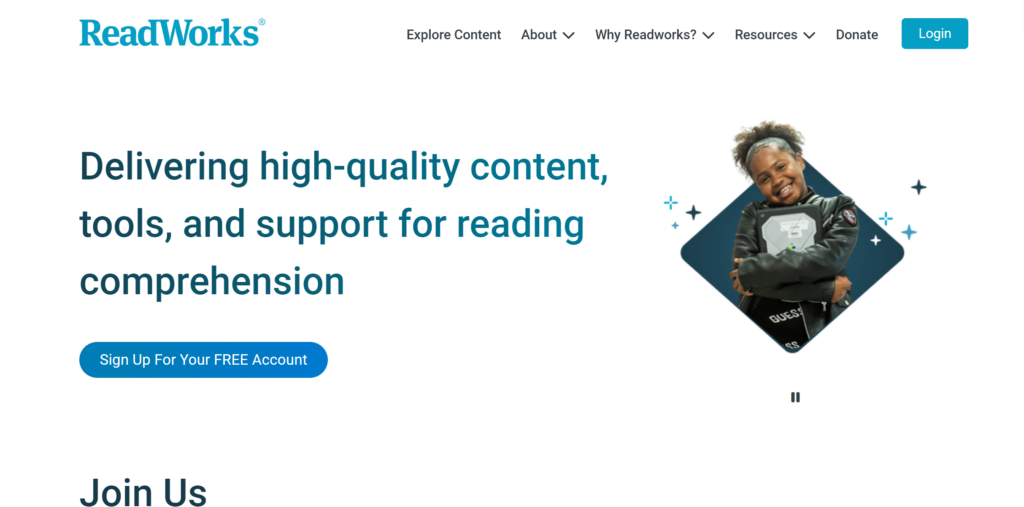
Comprehension questions, vocabulary support, audio versions, and paired texts are available from ReadWorks, where they can learn with more detail and practice their skills.
How does ReadWorks work?
It is very easy to use. All you need is a laptop or a phone connected to the internet, and you can sign up for free as a teacher, parent, or student. As a teacher or parent, you can search the ReadWorks library by level, subject, strategy, domain, or Lexile level.
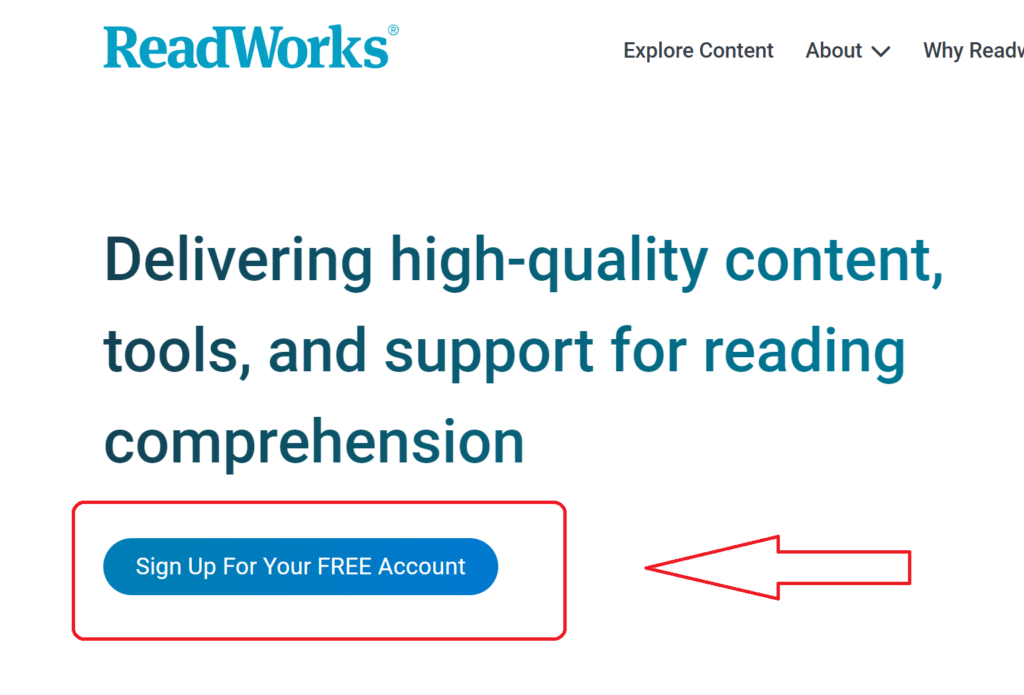
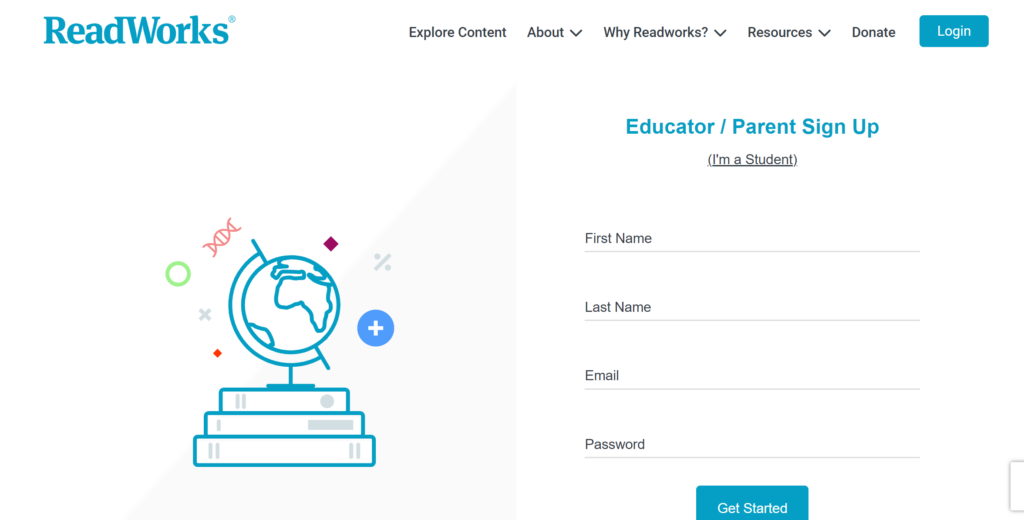
You can also go for specific topics or keywords. As soon as you see a passage that you think is good enough, you can give it to your students or reproduce it. You can also build your own assignments by choosing several passages and questions.
You can track your student’s performance and progress through the ReadWorks dashboard and change the settings and preferences as necessary.
As a student, you are allowed to log in to your ReadWorks account using the class code and password given by the teacher or parent. You can use the assignments they have given you, or you may look through the ReadWorks library on your own.
You can also read the passages from the internet or listen to the audio recordings. You can also respond to the questions through the internet, or if you prefer to write the answers, you may print out the questions. You can then check your responses and receive feedback.
- Use the filters and searches to look for passages that are consistent with your interests, goals, and needs. You can also arrange the passages by popularity, relevancy, difficulty level, or date.
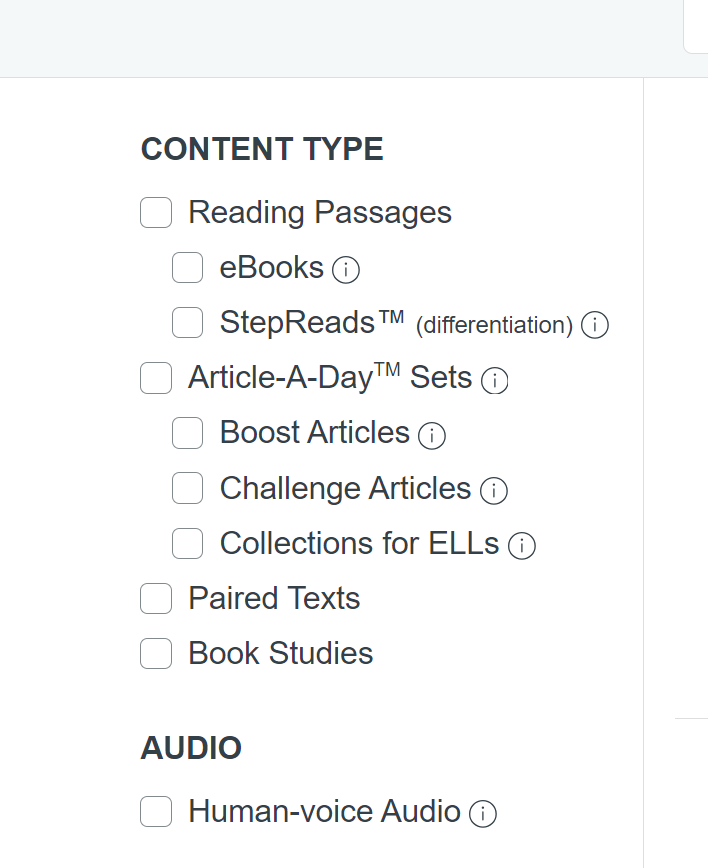
- Compare and contrast various texts about the same topic or theme by selecting the paired texts feature. This will assist you to develop critical thinking and analytical skills.
- Take advantage of the vocabulary support, where you can learn new words and their meanings. It is also possible to use them in sentences, and you can even write your own definitions.
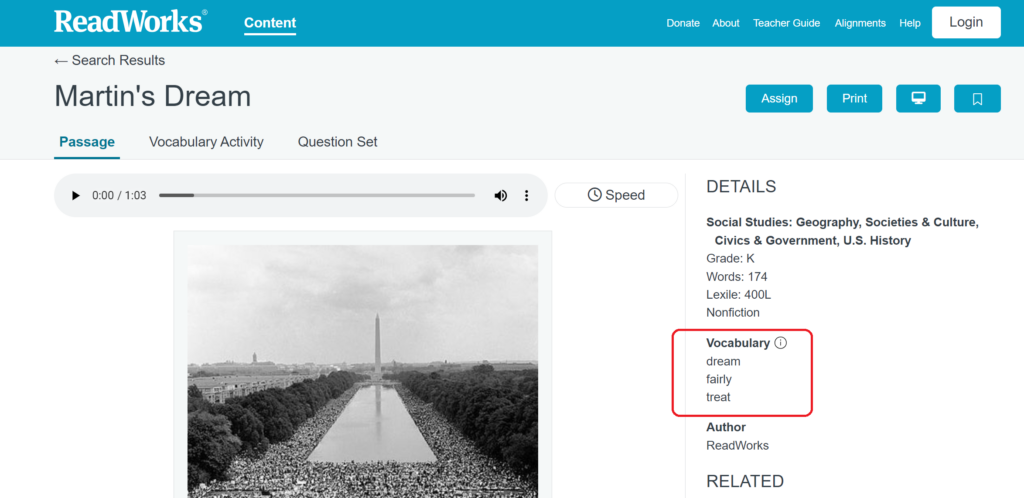
- Use the audio recordings of the passages to enhance your listening and pronunciation skills. Alternatively, you can read the text as you listen.
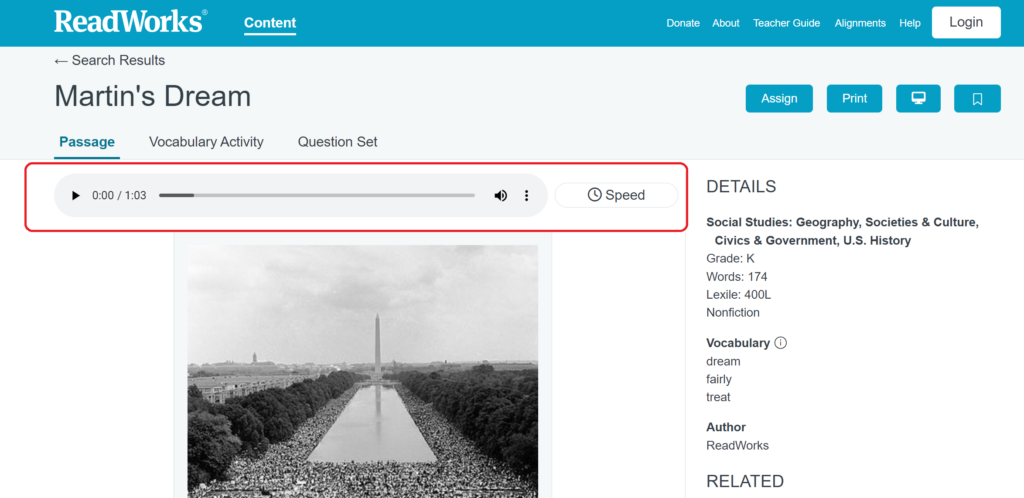
- Use the complete questions to test your comprehension and recall of the passages’ main ideas and details. You can also use them for discussion with your peers or family.
- Use skill and strategy lessons to learn and apply specific reading skills and strategies, like identifying main ideas, inferring, summarizing, or connecting.
- Read one passage a day on another topic, subject, or domain. This will enhance your background information and also enrich your mind with knowledge.
- Use the binder feature to save your favourite passages and assignments. You can also save them and share them with others or access them offline.
LATEST POSTS
- SkillsClone.life: Empowering Your Journey to Personal and Professional Success
- Is SNMPanel the Tool Your Business Needs for Digital Marketing?
- 755 Angel Number Meaning: Spiritual Guidance Through Times of Transformation
- The 855 Angel Number: Manifest Abundance, Love, and Career Success
- Subtle Indicators of Poor Gut Health You Shouldn’t Ignore
- Health Misconceptions You Should Stop Following Right Now
How much does ReadWorks cost?
ReadWorks is totally free to use. It does not feature any adverts or tracking. When you sign up, you are encouraged to make a donation as a one-off fee or a monthly amount, but it’s not mandatory. You can start using it and then make a payment as a donation when you feel it has helped you.
What are the best ReadWorks features?
ReadWorks offers a number of features that can enhance the learning experience:
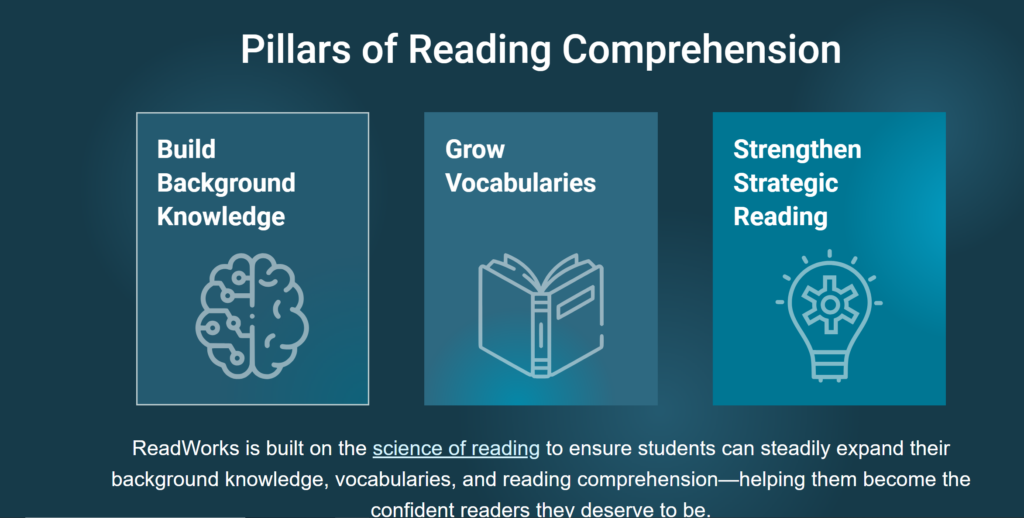
- Vocabulary Activities: These activities and the vocabulary widget create a playful learning experience, exploring sound-spelling connections before, during, and after reading a text.
- Middle School or Elementary School Book Studies: These can be assigned to integrate ReadWorks into your daily ELA instruction. Each Book Study includes two knowledge sets and/or theme sets.
- Curriculum Alignments: ReadWorks provides free alignments to more easily incorporate its materials into your curriculum, including a new NGSS alignment.
- Integration with Clever and Google Classroom: You can add ReadWorks to your library and Clever class pages. ReadWorks also integrates with Google Classroom.
- Webinars: ReadWorks offers free webinars to learn more about using the platform to support your students’ reading comprehension.
- Differentiated Reading Instruction: Content for any subject is easy to find; leveled reading passages are paired with detailed lesson plans and thorough comprehension activities.
- Article-A-Day Sets: Use these sets to establish a 10- to 15-minute daily reading routine that increases students’ background knowledge and improves vocabulary skills.
These features make ReadWorks a versatile tool for enhancing reading comprehension and vocabulary skills in students.
ReadWorks best tips and tricks
ReadWorks is a comprehensive tool designed to support reading progress. Here are some tips and tricks to make the most of it:
- Explore Different Text Types: ReadWorks features a variety of text types, from passages to articles to full-on ebooks.
- Use Filters: The website has filters to make distributing work correctly very easy.
- Leverage Smart Features: It offers smart features to help students progress by expertly pushing them to the limit of their ability.
- Go Daily: Regular use of ReadWorks can help improve comprehension.
- Use Audio Tools: Audio tools can be beneficial for auditory learners.
- Set Up Digital Classes: You can set up digital classes or print resources.
- Follow Best Practices: Whether your instruction is in-person, hybrid, or remote, ReadWorks offers best practices for all.
Do not forget that, ReadWorks is designed to supplement English Language Arts (ELA) curricula, mainly focusing on background knowledge. It is a great tool for translating the scientific principles of knowledge-building into useful classroom instruction.
Pros and Cons Of ReadWorks
Here are some pros and cons of using ReadWorks:
| Pros | Cons |
|---|---|
| Easy to find content for any subject | LMS integration is limited to Google Classroom |
| Leveled reading passages are paired with detailed lesson plans | Results in extra steps for teachers who use a different platform |
| Thorough comprehension activities |
People May Also Ask
What is ReadWorks?
It is a free virtual learning platform that provides high-quality, interesting reading materials and exercises to students of all ages. It also gives teachers and parents the necessary tools and resources to use in their teaching and monitors the performance of their students.
How does ReadWorks work?
It is also easy to use ReadWorks. It is accessible on any device that is connected to the internet, and one can log in as a teacher, parent or student for free. Grade, skill, strategy, domain and Lexile level are the various ways of navigating the ReadWorks library. You can also search by topic or keyword.
By selecting more passages and questions, you can assign, print or even design your assignments. On the ReadWorks dashboard, you can track the performance and the overall progress of the student and make necessary changes to the settings and preferences as per your needs.

I am a passionate technology and business enthusiast, constantly exploring the intersection where innovation meets entrepreneurship. With a keen eye for emerging trends and a deep understanding of market dynamics, I provide insightful analysis and commentary on the latest advancements shaping the tech industry.