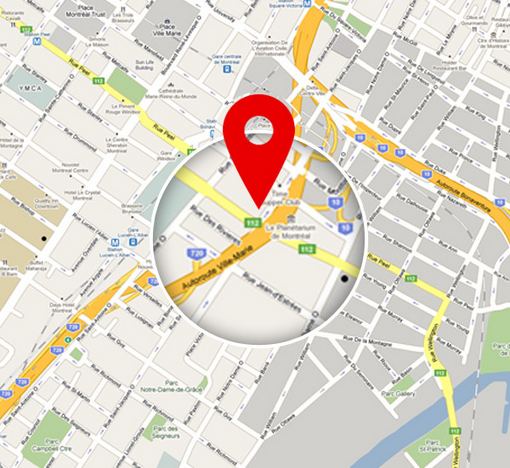Have you ever had someone share their location with you and you can’t see it?
This is a common issue and can be frustrating and confusing, but it usually has a simple explanation. Whether it’s a technical glitch or a setting issue, we’ll cover the reasons and how to see someone’s location on iPhone. Gps phone locator method is included in the list.
Common Reasons for Location-Sharing Issues
Disabled Location Services
Location sharing requires both devices to have Location Services enabled. On an iPhone, go to Settings > Privacy > Location Services.
Make sure you allow a specific app, like Find My or Google Maps to access your location. You can set permissions to “Always”, “While Using the App” or “Never,” depending on your preference.
Incorrect Date and Time
Location data requires accurate date and time settings. Even slight differences can cause errors.
To ensure sharing is accurate, both devices should have “Set Automatically” enabled under Settings > General > Date & Time. It prevents the miscommunication of location data especially when traveling across time zones.
No Internet Connection
Another solution to the “someone shared location, but I can’t see It” problem, is problems with the connection.
A stable internet connection (Wi-Fi or cellular) is required for real-time location updates. If either device has no connection, the location data can’t be sent or received.
It usually happens in areas with poor reception or when a device is in airplane mode. Always check your connection if you can’t see a shared location.
Hide My Location
Users can hide their location from specific contacts for privacy reasons. You can toggle it in the Find My app under the “Share My Location” section.
If someone has hidden their location, you won’t see their real-time updates. The feature allows for selective sharing, which can be useful in many personal scenarios.
Sign-In Problems or App Issues
Make sure both parties are signed into the correct apps like Find My or Google Maps. Outdated apps can also cause issues so make sure all apps are updated to the latest version. In some casesreinstalling the app or restarting the device can fix persistent issues.
How to See Someone’s Location on iPhone
Find My App
To locate a friend or family member, open the Find My app, tap the “People” tab, and select the person you want to see. It requires both users to share their locations with each other. It’s a great way to keep track of loved ones, especially in crowded or unfamiliar places.
iMessages Location Sharing
Sharing your location via iMessage is easy. Open a conversation, tap the contact’s name, and select “Share My Location”.
You can share for 1 hour, until the end of the day or indefinitely. This integrates well with Apple’s ecosystem so you can see shared locations directly from messages.
Apple Maps and Google Maps
Both Apple Maps and Google Maps have location sharing. In Apple Maps, tap the blue dot and select “Share My Location” to send your location to various apps.
Google Maps has a similar feature where you can set a time limit for how long your location is shared. You can also share your location indefinitely until you turn it off manually.
Social Media Apps
Apps like Snapchat and WhatsApp have location sharing. For example, Snapchat’s Snap Map lets you see where your friends are if they’ve shared their location.
WhatsApp lets you share your live location for a set amount of time, which is super useful for meetups or travel safety.
mSpy: The Best for Location Tracking
Looking for a way to track someone’s location? mSpy is the best solution. This monitoring software has all the features you need as a parent, employer, or anyone who wants to monitor location data discreetly and accurately.
Key Features of mSpy:
● Real-Time Location Tracking: Get real-time updates on the location of the monitored device and see where they’re going as it happens.
● Geofencing: Set up specific areas and get notified when the device enters or leaves those zones, so you always know where they are.
● Activity Logs: See all interactions including calls, messages and app usage for a complete picture of the device’s activity.
● Stealth Mode: Runs invisible, so the person being tracked has no idea they’re being monitored.
● Remote Access: Access all data from a secure online dashboard anytime and anywhere so you can monitor it even when you’re not nearby.
mSpy is perfect for keeping loved ones safe or monitoring employees for business purposes. By adding mSpy to your arsenal, you’ll have peace of mind knowing you have complete control.
Conclusion
If you struggle with, why can’t I see someone’s location anymore it’s often because of simple settings like location services, internet connection and correct date and time. If those don’t workthen technical issues or intentional privacy settings could be the cause.
Knowing how to use the Find My app, iMessages, and Google Maps can help you track someone’s location on an iPhone. For more complete tracking mSpy has the best solution with all the features and reliability.

I am a passionate technology and business enthusiast, constantly exploring the intersection where innovation meets entrepreneurship. With a keen eye for emerging trends and a deep understanding of market dynamics, I provide insightful analysis and commentary on the latest advancements shaping the tech industry.