Spotify offers various ways to help users understand and visualize their music listening habits. From Spotify Wrapped to other fun tools like Icebergify and Receiptify, these features provide music enthusiasts with insights into their unique preferences.
But a recent trend is gaining popularity, Spotify DNA charts. This tool visually represents your top songs, artists, and listening traits in a DNA-style strand. In this guide, we’ll walk you through how to create your Spotify DNA chart, customize it, and share it with your friends. 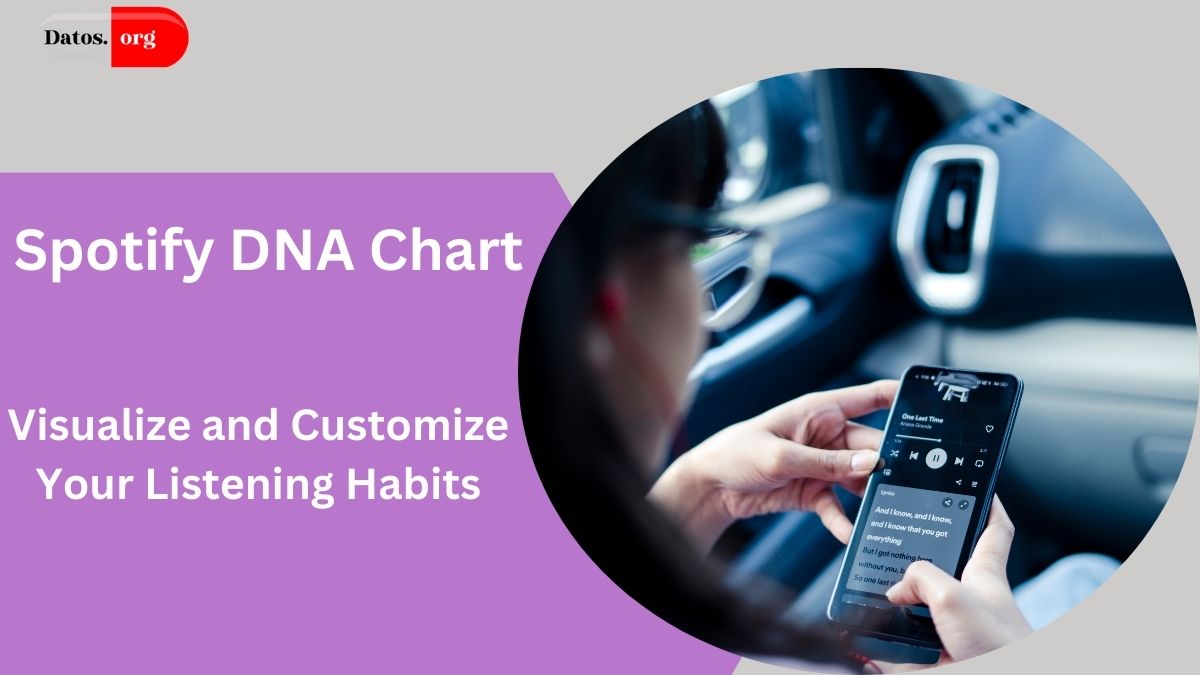
- What is a Spotify DNA Chart?
- How to Create Your Spotify DNA Chart
- Step 1: Visit the n-genart Website
- Step 2: Connect Your Spotify Account
- Step 3: Generate Your DNA Chart
- Customizing Your Spotify DNA Chart
- 1. Change the Playlist
- 2. Change the Theme
- 3. Hide Personal Details
- Sharing Your Spotify DNA Chart
- Understanding Your DNA Chart Stats
- Why You Should Try the Spotify DNA Chart
- Other Tools to Explore Your Spotify Stats
- Conclusion
What is a Spotify DNA Chart?
The Spotify DNA chart is a fun, interactive way to visualize your music taste over time. Developed by n-gen, a third-party platform, the DNA chart pulls data from your Spotify account and displays it in the form of a strand that resembles a DNA helix.
It highlights your most listened-to artists, tracks, and some unique traits based on your listening habits. Unlike Spotify Wrapped, which is released annually, the Spotify DNA chart can be generated any time you want to dive deep into your music stats.
The strand shows your music taste, providing insight into how your preferences have evolved. Plus, it gives you a song rarity score, a fun way to see how “mainstream” or “unique” your music preferences are compared to other Spotify users.
If you love seeing your music taste laid out in a new and creative way, this is an awesome feature to explore. And the best part? You can customize it to match your personal style!
How to Create Your Spotify DNA Chart
Creating a Spotify DNA chart is a simple process that takes just a few steps. Let’s break it down for you.
Step 1: Visit the n-genart Website
To get started, open your preferred web browser and go to n-genart’s website. This is the platform that generates the DNA strand using your Spotify data.
Step 2: Connect Your Spotify Account
Once you are on the website, you’ll need to connect your Spotify account to let n-genart access your listening data. Click on “Connect with Spotify”. You will be redirected to Spotify’s login page, where you’ll need to enter your credentials.
After logging in, a permission window will pop up asking for authorization to access your Spotify listening data. This is required for the website to pull your stats and create your DNA chart. Click on “Agree” to proceed.
Step 3: Generate Your DNA Chart
Once you’ve granted permission, you will be taken back to the n-genart website, where your DNA chart will be generated based on your listening habits. The DNA chart showcases your top artists, tracks, and your overall “listening personality.”
You’ll also see a song rarity score, which tells you how common or rare your favorite songs are among other Spotify users.
Customizing Your Spotify DNA Chart
While your default DNA chart is already a cool representation of your music habits, n-genart offers various customization options to make it even more personal. Here’s how you can tailor the chart to your liking:
1. Change the Playlist
By default, the DNA chart is created based on your general listening history, but you can change this to reflect a specific playlist. Scroll down to the section labeled “Create With Your Listening Habits” or “Create With Your Favorite Playlists”. Select your preferred option, and your DNA chart will update based on the selected playlist.
This feature is perfect if you want to see how your music taste varies between different moods or genres.
MUST READ
- How to See Your Spotify Listening History: A Complete 2024 Guide
- Viral Spotify Bedroom Trend: How to Create Your Custom Music-Inspired Room
2. Change the Theme
n-genart gives you the ability to customize the overall look and feel of your DNA chart. There are 12 different themes available under the “Customize Your Output” section, each offering a unique color scheme and style. You can choose from themes like Fire, Ocean, Forest, and more.
For example, if you love vibrant colors, the Fire theme adds a bright red-orange hue to your chart, giving it a bold look.
3. Hide Personal Details
If you’re planning to share your DNA chart on social media but want to keep your personal information private, you can toggle off certain features. In the Customize Your Output section, you’ll find options to “Show Username” and “Show Details”. Simply turn these off to keep your identity anonymous.
Sharing Your Spotify DNA Chart
Once you’ve customized your Spotify DNA chart to your satisfaction, it’s time to share it with your friends. The n-genart platform allows you to easily share your chart across social media platforms like Instagram, Twitter, and Facebook. To do this, click on the “Share” button, and select your preferred platform. You can also download the chart to your device and upload it manually.
If you’re particularly proud of your unique music taste or song rarity score, sharing your DNA chart can be a fun way to compare with friends or start conversations about your favorite tracks.
Understanding Your DNA Chart Stats
In addition to the visual DNA strand, n-genart provides detailed stats that explain how your chart was generated. Scroll down to the “Your Playlist’s n-genetics” section to see how your music listening traits have been analyzed. Here’s a quick breakdown of some common metrics you’ll find:
- Top Artists: This section shows your most listened-to artists based on your recent listening habits.
- Top Songs: The DNA chart highlights the songs that you’ve played the most, giving you insight into which tracks you’ve been vibing to lately.
- Song Rarity Score: One of the most interesting stats in the DNA chart, this score reflects how rare or mainstream your top songs are compared to other Spotify users. The lower your score, the more unique your taste is.
For a more in-depth look at these traits, click on “View Stats Info”. Here, you’ll find an explanation of each trait and what it says about your music habits.
Why You Should Try the Spotify DNA Chart
While Spotify Wrapped gives you a year-end summary of your music preferences, the Spotify DNA chart offers a real-time, dynamic look at your listening habits. This makes it an exciting tool for any music lover who wants to keep track of how their music taste evolves throughout the year.
Some reasons to try the Spotify DNA chart include:
- Customization: With multiple themes and playlist-based DNA strands, you can create a chart that truly represents your musical personality.
- Shareability: The DNA chart’s unique design is perfect for sharing on social media, especially if you want to show off your music taste.
- Insights: The detailed stats and song rarity score provide deeper insights into your listening habits that go beyond what Spotify Wrapped offers.
Other Tools to Explore Your Spotify Stats
If you’re interested in other ways to visualize your Spotify stats, here are a few tools similar to the Spotify DNA chart:
- Receiptify: Generates a receipt-style list of your top songs, similar to a shopping receipt.
- Spotify Iceberg: Displays your top artists in a floating iceberg format, with more obscure artists at the bottom.
- Obscurify: Tells you how obscure or mainstream your music taste is, and how it compares to other users in your country.
Conclusion
The Spotify DNA chart is an innovative and fun way to visualize your listening habits. By offering customization options, detailed stats, and a striking design, it provides an engaging way for Spotify users to interact with their music preferences. Whether you’re looking to see how your music taste has evolved or just want to create something cool to share with your friends, the Spotify DNA chart is a must-try for any music lover.

I am a passionate technology and business enthusiast, constantly exploring the intersection where innovation meets entrepreneurship. With a keen eye for emerging trends and a deep understanding of market dynamics, I provide insightful analysis and commentary on the latest advancements shaping the tech industry.